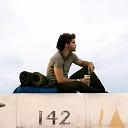ตัวอย่าง
ต้องการห้า PID ของ Service BCircle.ServiceScheduler.exe
- เปิด
PowerShell - พิมพ์คำสั่ง
Get-WmiObject `
-Class Win32_Service `
-Filter "Name LIKE 'BCircle.ServiceScheduler.exe'" `
| Select-Object -ExpandProperty ProcessIdจะได้ PID คือ 8008
ถ้าต้องการดูรายละเอียดของ Process สามารถใช้คำสั่ง Get-Process โดย Filter ด้วย Id
Get-Process -Id 8008