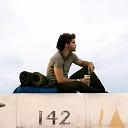2. สร้าง WebAPI ผ่าน .NET CLI
$ dotnet new webapi --language C# --output src/MyWeb3. ติดตั้ง Package Sentry.AspNetCore
$ dotnet add src/MyWeb package Sentry.AspNetCore4. Integrate Sentry ด้วยฟังก์ชัน UseSentry() ในไฟล์ src/MyWeb/Program.cs
5. เพิ่ม Dsn ของ Sentry ในไฟล์ src/MyWeb/appsettings.json
6. เพิ่ม API src/MyWeb/Controllers/HelloController.cs
7. รันโปรแกรม
$ dotnet run --project src/MyWeb/MyWeb.csproj8. ทดสอบ API ด้วย curl โดยส่ง name เป็นค่าว่างเพื่อให้เกิด Exception
$ curl http://localhost:5000/hello/sayHello?name=9. ตรวจสอบที่ Sentry.io จะพบว่ามี 1 Issue ซึ่งเกิดจากการเรียก API sayHello