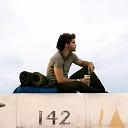1. ติดตั้ง OpenLDAP และ Keycloak ด้วย Docker
- สร้างไฟล์
docker-compose.yml
- สร้างไฟล์
postgres/init.sh
- รันโปรแกรมด้วยคำสั่ง
docker-compose up2. Import User เข้า OpenLDAP
ใช้โปรแกรม ldapmodify โดยโหลดข้อมูล User จากไฟล์ d.ldif
ldapmodify -h localhost \
-D "cn=admin,dc=example,dc=org" \
-w admin \
-p 10389 \
-a -f ldap/d.ldifสามารถดาวน์โหลด ไฟล์ d.ldif จาก link นี้
3. Sync User ผ่านหน้า UI ของ Keycloak
- เปิดแท็บ
User Federation(http://localhost:8080/auth/admin/master/console/#/realms/master/user-federation) - เลือก Provider
Ldapแล้วกรอกข้อมูล ดังต่อไปนี้ (ฟิลด์Bind Credentailใช้ Passwordadmin)
- กดปุ่ม
Synchronize all usersเพื่อ Sync ข้อมูลทั้งหมดจาก OpenLDAP - เลือกแท็บ
Usersจะพบว่ามีข้อมูลที่ Sync จาก OpenLDAP ดังนี้