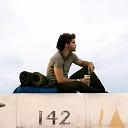ขั้นตอน
- โหลด Theme จาก GitHub และ Unzip ไว้ในโฟลเดอร์
theme
$ mkdir theme
$ wget https://github.com/Alfresco/alfresco-keycloak-theme/releases/download/0.1/alfresco-keycloak-theme-0.1.zip \
--output-document theme/alfresco.zip
$ unzip theme/alfresco.zip -d theme2. เพิ่มไฟล์ docker-compose.yml โดยแม็บโฟลเดอร์ theme/alfresco ไปยัง /opt/jboss/keycloak/themes/Alfresco ใน Docker
3. รันโปรแกรมด้วยคำสั่ง docker-compose up
4. Sign in (http://localhost:8080/auth) ด้วย User/Password admin/admin
5. เปลี่ยน Login Theme ใน Realm Settings เป็น Alfresco
6. กดปุ่ม Sign out จะได้หน้า Sign in ใหม่ เป็น Theme Alfresco ดังนี้